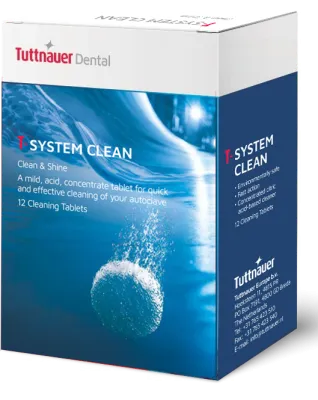System Clean Cleaning Procedure for the family of Tuttnauer Table-Top Autoclaves
It is recommended to perform the system clean procedure once every 2 weeks.
Note: If your device is connected to an automatic water fill, close the inlet valve before initiating the cleaning procedure.
The chamber must be cold to avoid burns when removing the trays and holders.
Use gloves to protect your hands from the chemicals.
All steps in this procedure must be completed without interruption.
- Ensure there is water in the clean water reservoir and the screen indicates the proper water level
- Remove the water tank cover and place one tablet from the tablet packing in the clean water reservoir.
- Open the autoclave door.
- Select the relevant program.
- Remove all instruments, loads, trays, and shelf holders from the autoclave chamber.
- Place the trays and shelf holder in the sink to be cleaned with a stainless steel Safe cleaner.
- Close the autoclave door.
- System Clean - Start the cycle.
- The cycle cleans the piping and the chamber. The System Clean process lasts approx. 25 minutes.
- Upon completion:
- Open the autoclave door to enable the chamber to cool.
- Empty both reservoirs - clean water and waste water.
- Remove the water tank top cover.
- Wipe the walls, bottom and the electrode of the clean water reservoir.
- Wipe the walls and bottom of the waste water reservoir.
- When the chamber cools, wipe the walls of the chamber
Please note!
The electrode in the clean water reservoir detects water; therefore, if the reservoir is not emptied, a relevant notification will appear on screen.
- Fill the clean water reservoir with distilled water and run an Unwrapped Instrument cycle prior to returning the shelf holder and trays to the chamber.
- Place the tray holder and trays back in the chamber.